How Y2Mate Compares to Other Video Downloaders
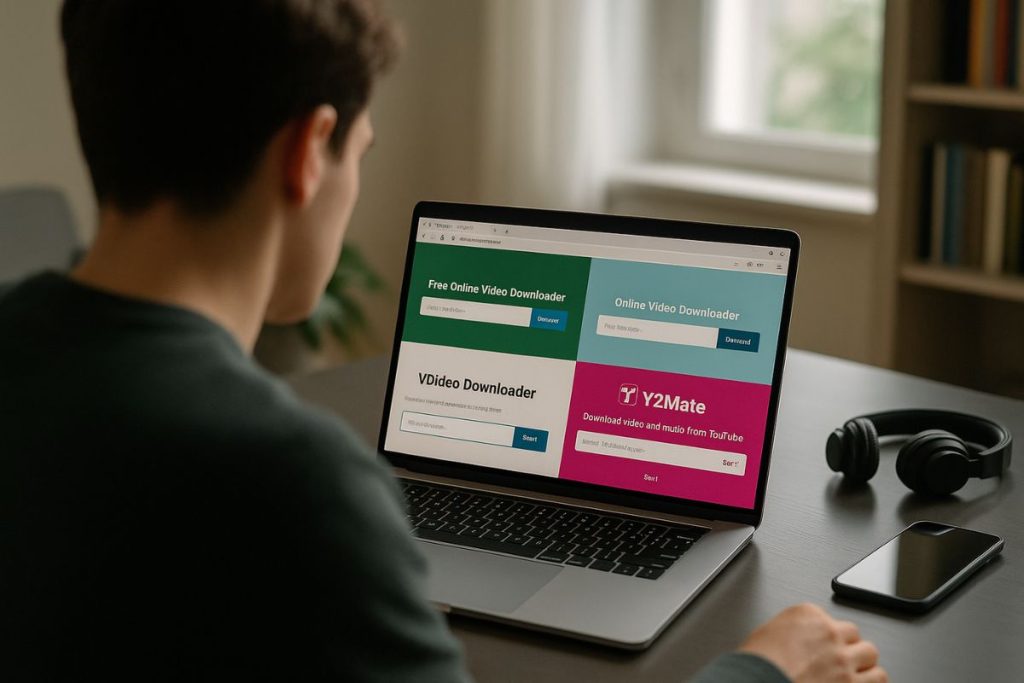
Video downloaders are everywhere. Whether it’s saving a tutorial for offline viewing or backing up a music video playlist, users turn to these tools for convenience. Among the many choices out there, Y2Mate stands out. It’s often one of the first results people find when searching for a quick and easy way to download videos, especially from YouTube.
But with so many options available—from browser extensions to desktop software—it’s fair to ask how Y2Mate stacks up. Does it actually do what people need? Is it safe to use? Are there better alternatives out there depending on your goals? These are questions many users ask, especially when dealing with download limits, slow speeds, or unclear policies.
What This Article Will Cover About Y2Mate
Here’s a simple breakdown of what you’ll learn in this article:
- What Y2Mate does and why people use it
- A look at other popular video downloaders and how they compare
- Factors like speed, interface, safety, and supported platforms
- Whether Y2Mate fits your needs or if another tool might suit you better
This guide isn’t about promoting one tool over another. It’s here to help you understand what each option offers so you can make your own choice.
What Y2Mate Offers
Y2Mate is a browser-based video downloader. That means you don’t need to install anything to use it. You copy a video link, paste it into the search bar, and download the file in your preferred format. Most people use it for MP4 video or MP3 audio.
One of Y2Mate’s biggest appeals is its simplicity. The interface is clean, and the steps are clear. It doesn’t require registration, and it works across devices as long as you’re using a browser. It also offers conversion options, so if you only need the audio from a video, that’s possible too.
Another strength is its support for multiple platforms. While YouTube is the most common, Y2Mate also works with Facebook, Vimeo, Dailymotion, and a few other video sites. That makes it more flexible than some single-platform tools.
Comparing Y2Mate to Other Tools
There are many video downloaders out there, and each brings something different. Let’s take a closer look at how Y2Mate holds up against some of the better-known names.
4K Video Downloader is a desktop program known for its high-quality output. It offers bulk downloads and support for playlists and subtitles. While Y2Mate is browser-based, 4K Video Downloader works offline and doesn’t rely on external ads. The tradeoff is that it requires installation and has a paid version for full features.
KeepVid was once a strong browser alternative, but it has gone through many changes and restrictions. Y2Mate, on the other hand, still allows direct downloads without the need for additional tools or apps.
ClipGrab and aTube Catcher are desktop apps that provide more customization. These tools let you choose advanced encoding options, schedule downloads, or even record screen activity. That’s useful for tech-savvy users but unnecessary for those who just want a quick file.
Browser extensions like Video DownloadHelper make downloads even faster, especially on Firefox or Chrome. They run in the background and detect media files on the page. Compared to Y2Mate, they can be more seamless, but some websites block them or make compatibility tricky.
Speed and File Quality
When it comes to speed, Y2Mate performs well for basic tasks. It can handle short videos quickly, and the download begins right after conversion. But it can slow down for longer videos or HD files, especially during high traffic periods.
Desktop apps like 4K Video Downloader or YTD Video Downloader tend to be faster for large files or playlists. They also offer higher resolution downloads without sacrificing performance.
In terms of quality, Y2Mate gives you options, but they’re limited to what the source video allows. It’s not designed to boost resolution or improve audio fidelity. For everyday use, that’s fine. But if you need something for presentations or editing, you might want more control.
Safety and Ads
This is where things get a bit tricky. While Y2Mate itself functions as advertised, the site can be cluttered with ads. Some of those ads may lead to unrelated download links or pop-ups. This makes the experience feel less secure, especially for new users.
If you’re not careful, you could end up clicking on a fake button that leads to spammy content or unnecessary browser extensions. To stay safe, it’s best to use an ad blocker or stick with trusted desktop apps that don’t rely on web ads for income.
Desktop downloaders usually avoid this problem entirely. Their interfaces are self-contained, with no outside ads. That gives them an edge in both user experience and peace of mind.
Platform Support
Y2Mate works across Windows, macOS, Linux, and mobile devices—anywhere you can open a browser. That makes it highly accessible. It doesn’t matter if you’re on a phone or a laptop.
Some desktop programs are limited to specific operating systems. For example, aTube Catcher only runs on Windows. Others require more resources or setup time. If you just want to grab a quick video on your phone, Y2Mate is easier to access.
But browser-based tools can get blocked by certain platforms, especially YouTube, which frequently updates its policies. When that happens, users may need to switch to an alternative.
Long-Term Use
If you only download occasionally, Y2Mate is convenient. It’s quick, free, and doesn’t require installation. But if you find yourself downloading videos often or needing more options, a desktop tool may be a better investment.
Frequent users may also care more about playlist support, batch downloads, and higher resolution options. In those cases, switching to a paid or open-source downloader could save time and frustration.
For mobile users, Y2Mate works well as a browser shortcut. But it’s worth checking your device’s app store, as some platforms offer native downloaders with smoother performance and fewer ads.
Making the Right Choice
There’s no one-size-fits-all answer here. Y2Mate is a solid option for quick, simple downloads. It offers a clean interface, multiple format choices, and support for different sites. But it comes with some limitations—especially in safety and advanced features.
If you need speed, higher resolution, or better ad control, desktop tools like 4K Video Downloader or ClipGrab might suit you better. If convenience and accessibility are your main concerns, Y2Mate is hard to beat.
Understanding your needs is the first step. Whether you’re downloading videos for school, work, or entertainment, the right tool is the one that fits your routine without added stress.






