The Best Sites for Making Fun and Challenging Quizzes
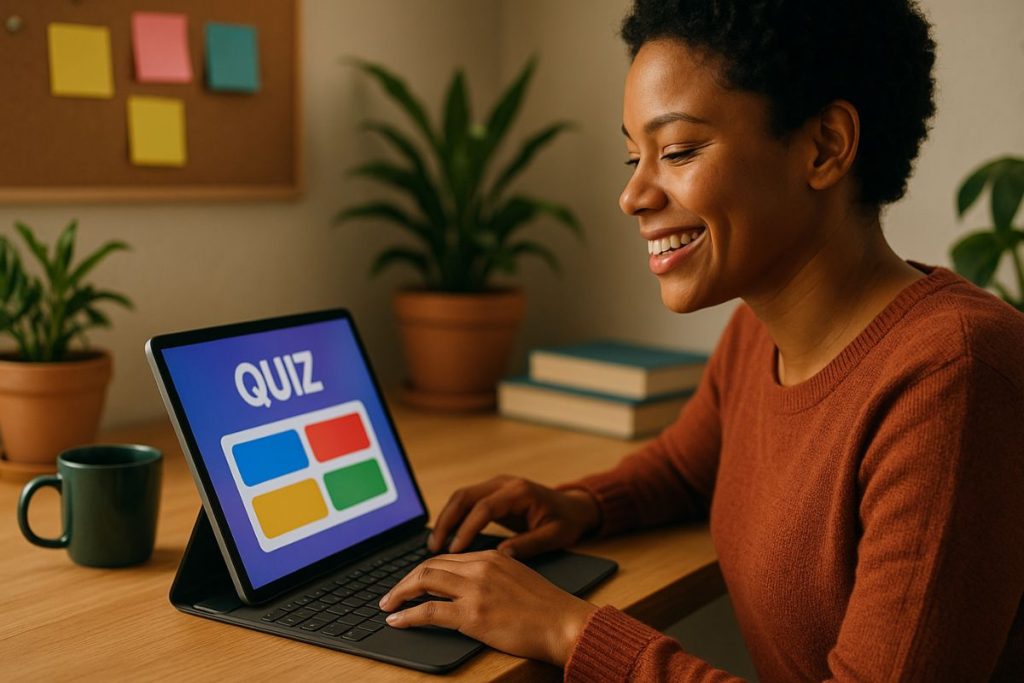
Quizzes are more than just time-fillers. They bring people together, test knowledge, and sometimes even teach something new. Whether you’re creating a quiz for your classroom, your blog, your coworkers, or just for fun with friends, finding the right site to build it makes all the difference. The good ones keep things simple while giving you enough room to be creative.
Creating a quiz can feel like setting up a tiny game. You want it to be enjoyable, maybe a little tricky, but never boring. Whether it’s personality-based, trivia-style, or educational, having the right tool like an AI quiz generator can turn your idea into something people want to click and share.
What This Article Covers About Quiz-Making Platforms
If you’re looking to start making quizzes or want to upgrade your tools, this article walks through:
- Easy-to-use websites that help you build custom quizzes
- Sites that work well for both entertainment and learning
- Tools with good sharing features and clean layouts
- Why certain quiz sites stand out in usability and experience
Whether you’re into logic puzzles, pop culture trivia, or school subjects, there’s something here for you.
Why People Are Turning to Online Quiz Builders
There’s something satisfying about answering a set of well-written questions. Quizzes challenge your brain without feeling like work. They’re also a fun way to connect with others, especially on social media.
Teachers use them to keep students engaged. Bloggers use them to increase page time and user interaction. Even teams use them during meetings for icebreakers or feedback.
What really makes a quiz fun is a mix of smart questions and a platform that doesn’t get in the way. You want something that looks good on mobile, doesn’t require ten steps to publish, and offers just enough customization to let your ideas come through.
TryQuiz – Clean Interface and Easy Logic Tools
TryQuiz stands out because of how straightforward it is. The editor is simple, and you don’t need any special training to use it. You type your questions, choose how many answer options to include, and set up the logic if you want different results based on the answers.
One of its best features is the branching logic. This lets you guide people through different paths depending on how they answer. It’s great for personality tests or interactive storytelling.
TryQuiz also makes it easy to embed your quiz on blogs or websites. Once you’re done, you just copy the link or embed code and paste it wherever you want. It even looks good on mobile.
Quizizz – Built for Fun and Learning
Quizizz is popular among teachers, but it works for anyone who wants a bit more structure. You can add images, audio, and memes to questions. That makes it a great choice for people who want something more than just plain text.
The platform gives instant feedback after each question, which helps learners stay on track. But it’s also great for casual use. You can make your own quizzes or search from thousands already made by others.
If you’re looking for something fun but still a little educational, Quizizz offers a good balance.
Playbuzz – Visuals and Viral Vibes
Playbuzz focuses on creating quizzes that get shared. It lets you add lots of visual flair—images, videos, GIFs—to make things feel more like content than a test.
You can build trivia games, personality tests, or even polls. Many popular media outlets have used Playbuzz to make engaging interactive pieces. If you’re running a blog or social page, this might be the format you’re looking for.
The setup is quick. You choose your format, write your questions, and customize the design. Then you can share the link or embed the quiz directly into your site.
Typeform – Stylish and Smart
Typeform gives quizzes a professional edge. The layouts are clean and look great on any screen. Each question is shown one at a time, which helps keep people focused.
What makes Typeform special is how it feels more like a conversation than a form. That style works really well for feedback quizzes, team check-ins, or audience engagement tools.
You can set up scoring, logic jumps, and even connect the results to your email list or spreadsheet. It’s a good fit for businesses or creators who want their quiz to do more than just entertain.
Quizlet – Flashcards with a Quiz Twist
Quizlet is known for flashcards, but it also lets you create quizzes from your study sets. This is perfect for students or anyone looking to test memory and recall.
Once you build your set, Quizlet can turn it into different types of games and quizzes. You can use it for self-study, group learning, or classroom challenges.
While it’s not designed for viral quizzes, it shines in educational use. It’s free to use, with optional upgrades for more features.
BuzzFeed Quiz Maker – Fast and Fun
If you’ve ever taken a viral quiz online, chances are it came from BuzzFeed. Their quiz builder is easy to use and geared toward fast entertainment.
You can write personality questions, add results, and insert photos or GIFs. It’s best suited for lighter topics, but that’s part of its charm. You don’t need to overthink the layout or scoring system—just write and post.
Sharing is simple. Once your quiz is published, you can share it on social or drop the link into group chats.
What to Keep in Mind When Choosing a Site
Before picking a quiz site, think about what you want to create. Do you need detailed analytics, or are you just aiming for fun? Will the quiz be used in a classroom, shared online, or added to your website?
Also, check how easy it is for others to access the quiz. Some sites require logins to view or submit answers. Others are open and work right from the link.
Make sure your platform supports mobile devices. Most users today will take your quiz on a phone or tablet. A clean layout and fast load time help people stick with it.
Let Creativity Do the Heavy Lifting
You don’t need to be a coder or designer to make a quiz people will enjoy. All it takes is a good idea, a bit of thought, and a platform that works the way you want it to.
The best sites for quiz-making give you the freedom to focus on the fun stuff—like writing clever questions or building a results page that makes someone smile. With a little practice, you can turn any topic into a quiz worth sharing.





